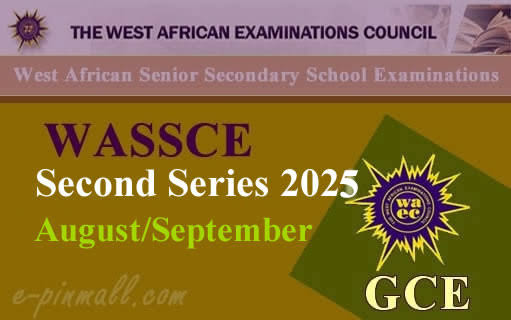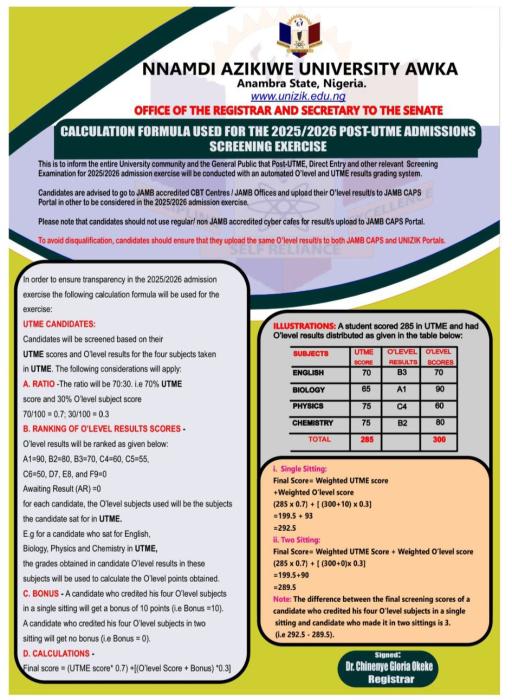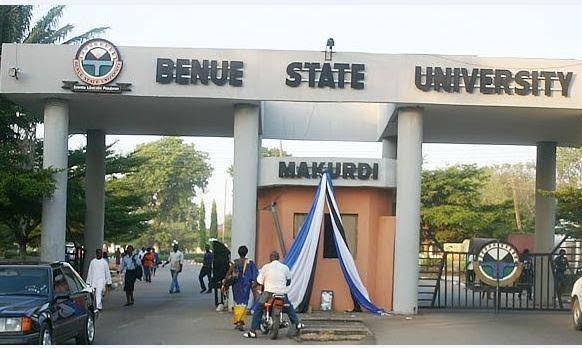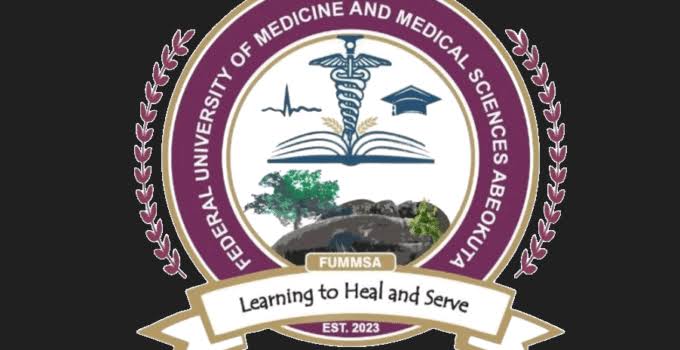The long-awaited moment is finally here! The University of Ilorin (UNILORIN), popularly known as “Better by Far University,” has officially released its admission list for the 2025/2026 academic session. If you sat for the recent UTME/Post-UTME screening and chose UNILORIN as your preferred institution, it’s time to check whether you’ve been offered admission.
Admission into UNILORIN is highly competitive every year due to its reputation for academic excellence, stable calendar, and discipline. Thousands of candidates apply, but only a limited number secure a spot. That’s why seeing your name on the list is such an exciting milestone worth celebrating.
In this article, we’ll walk you through:
- What the admission list means
- Where and how to check your UNILORIN admission status
- What to do after securing admission
- Common issues students face and their solutions
- Key tips for newly admitted students
📌 What Does the UNILORIN Admission List Mean?
The UNILORIN admission list contains the names of candidates who have been offered provisional admission into various undergraduate programs for the 2025/2026 session. This provisional admission is first uploaded on the JAMB CAPS (Central Admissions Processing System) platform before it reflects on the school’s portal.
It is important to note that JAMB CAPS is the official platform where all admission processes are monitored and approved. Schools may recommend candidates, but only JAMB finalizes the offer. This ensures transparency and fairness in the admission process.
🔎 How to Check Your UNILORIN Admission Status on JAMB CAPS
Checking your admission status is quite straightforward. All you need is your JAMB registration details. Follow the steps below carefully:
- Visit the JAMB e-Facility Portal
Go to JAMB e-Facility. - Log in to Your Profile
Enter your registered email address and password (the ones you used during JAMB registration). - Select “Check Admission Status”
After logging in, locate and click the Check Admission Status option. - Click on “Access my CAPS”
This will direct you to the JAMB CAPS dashboard. - Check Your Status
- Under “Admission Status,” you will see one of the following:
- ✅ Congratulations! You have been offered admission into UNILORIN.
- ⏳ Admission in progress… Keep checking as more lists are released.
- ❌ Sorry, No Admission has been Given Yet. Don’t panic; more batches may still be released.
- Under “Admission Status,” you will see one of the following:
📲 How to Accept or Reject Your Admission
If you are offered admission, the next step is to either Accept or Reject the offer:
- To Accept, simply click the “Accept Admission” button.
- To Reject, click “Reject Admission.”
Alternatively, you can accept admission via SMS using the phone number linked to your JAMB profile. Simply send “ACCEPT” or “REJECT” followed by your JAMB registration number to 55019 or 66019.
⚠️ Important: Failure to accept admission on CAPS means you have not officially secured the admission, even if your name appears on the school list. Always ensure you accept it immediately.
📝 After Accepting Admission – What Next?
Securing admission is just the first step. Here are the crucial things you must do afterward:
- Print Your JAMB Admission Letter
This serves as an official confirmation of your admission. - Print Your Original JAMB Result Slip
Some schools require this during clearance. - Pay the Acceptance Fee
Once UNILORIN uploads your admission details on its portal, you’ll need to pay an acceptance fee to confirm your place. - Proceed with Clearance and Registration
- Upload necessary documents (O’level results, birth certificate, local government certificate, etc.).
- Attend physical clearance when scheduled.
- Get Ready for School Life
Prepare your accommodation, course materials, and mindset for university life.
⚠️ Common Problems Students Face and Their Solutions
- Admission Status Shows “Not Admitted”
→ Don’t panic. UNILORIN releases admission in batches. Keep checking regularly. - Change of Course Request
→ Sometimes, candidates may be offered admission into a different course than what they initially applied for. Accept it on CAPS first, then apply for a change of course on the JAMB portal. - Inability to Log in to JAMB CAPS
→ Use a desktop computer or switch your phone browser to desktop mode. - O’Level Results Not Uploaded
→ Ensure your WAEC/NECO results are uploaded on the JAMB portal. If not, visit a JAMB CBT centre to fix this immediately.
🎓 Tips for Newly Admitted Students of UNILORIN
- Stay Informed – Follow UNILORIN’s official website and credible platforms like JAMB CAPS, Myschool, and social media updates.
- Avoid Scammers – Admission is processed strictly through JAMB and UNILORIN. No one can “influence” your admission after this stage.
- Prepare Academically – UNILORIN is known for discipline and academic excellence. Be ready for serious study.
- Financial Planning – Admission comes with expenses: acceptance fee, school fees, accommodation, textbooks, etc. Plan wisely.
- Network and Connect – Join WhatsApp/Facebook groups for freshers to stay updated and interact with fellow new students.