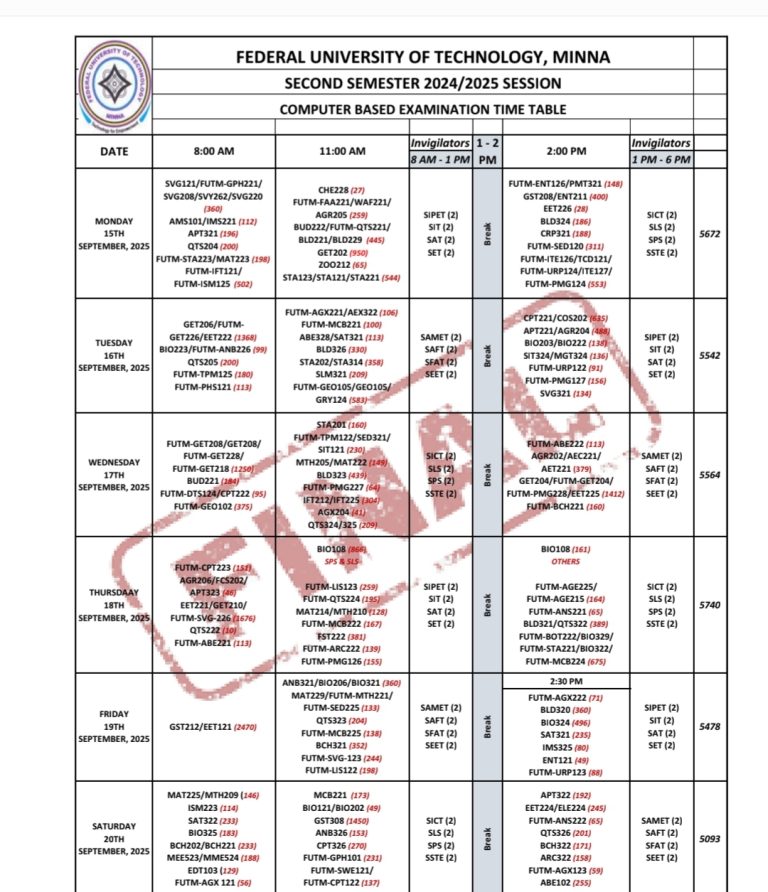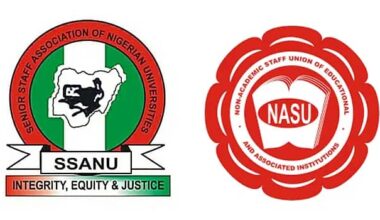The long wait is finally over for thousands of admission seekers into the Federal Polytechnic Nekede, Owerri (NEKEDEPOLY) as the management has officially released the much-anticipated 2025/2026 admission list. This announcement brings excitement, relief, and renewed hope for prospective students who have been anxiously refreshing their JAMB CAPS portal in anticipation of good news.
If you participated in the Federal Polytechnic Nekede Post-UTME screening exercise, this is the time to check your admission status and confirm if you have secured a spot in the institution for the 2025/2026 academic session.
In this article, we will provide you with:
- A step-by-step guide on how to check your admission status.
- The difference between checking through JAMB CAPS and the school portal.
- Important next steps after confirming your admission.
- Tips for candidates still awaiting admission.
- Why this stage is very crucial for every student.
Let’s dive in.
🎉 Admission List Now Available on JAMB CAPS
The Joint Admissions and Matriculation Board (JAMB) has made it mandatory for all tertiary institutions in Nigeria, including Federal Polytechnic Nekede, to process admissions through its Central Admission Processing System (CAPS).
What this means is that your first confirmation of admission must come from the JAMB CAPS portal, before proceeding to the school portal. Any candidate who ignores this step risks complications during clearance.
The 2025/2026 admission list is already live, and students can check theirs in two major ways:
✅ How to Check Federal Polytechnic Nekede Admission Status
1. Through JAMB CAPS
This is the most official and widely recognized method. Follow these steps carefully:
- Visit the JAMB e-Facility portal via 👉 www.jamb.gov.ng/Efacility.
- Enter your registered email address and password to log in.
- On your dashboard, scroll down and click “Check Admission Status.”
- Select “Access My CAPS.”
- From the menu, click on “Admission Status.”
- Your admission status will be displayed. It could show any of the following:
- Congratulations, you have been offered admission.
- Admission in Progress, check back later.
- Not Admitted.
- If you are offered admission, you must ACCEPT or REJECT the offer.
- To accept, simply click Accept Admission on CAPS.
- You can also send an SMS with the word ACCEPT (or REJECT if you wish) to 55019 or 66019, using the phone number linked to your JAMB profile.
💡 Note: You must accept the admission on JAMB CAPS to avoid losing it, as the school will only recognize candidates who have done so.
2. Through Federal Polytechnic Nekede Portal
Apart from CAPS, you can also verify your admission directly on the school’s portal. Here’s how:
- Visit the Nekede admission status portal 👉 ndapplication.fpno.edu.ng.
- Enter your Application Form Number.
- Click on Check Admission Status.
- Your admission result will be displayed.
This step helps you cross-check with CAPS to ensure everything aligns.
📌 After Admission – What Next?
Congratulations if you’ve been offered admission! 🎊 But that’s just the beginning of your journey. Below are important next steps:
- Accept the Admission on CAPS
This is non-negotiable. Until you accept, your admission is not fully recognized. - Print Your JAMB Admission Letter
After acceptance, log in to your JAMB profile to print your admission letter. This document is very important for school clearance. - Pay Your Acceptance Fee
Head to Nekede’s portal and pay the acceptance fee to officially secure your admission slot. - Prepare for Clearance
Gather all necessary documents such as:- JAMB result slip.
- JAMB admission letter.
- Original WAEC/NECO/NABTEB results.
- Birth certificate or declaration of age.
- Local government identification letter.
- Passport photographs.
These will be required during physical clearance at the school.
- Stay Updated
Keep checking both JAMB CAPS and Nekede’s official website for updates on resumption dates, clearance schedules, and school fees.
⚠️ What If You See “Not Admitted” or “Admission in Progress”?
Don’t panic. Admission is released in batches, and not all candidates will see updates at once. If your status shows “Admission in Progress” or “Not Admitted”, it could mean:
- Your name is yet to be uploaded in the next batch.
- You did not meet the cut-off mark for your first-choice course but might be considered for another department.
- You are still under consideration, pending the school’s admission quota.
👉 Keep checking CAPS regularly, and ensure you have uploaded your O’level results on the JAMB portal. Many candidates miss admission because of this simple oversight.
🎓 Why This Stage Matters
Admission is the bridge between your hard work in UTME/Post-UTME and the beginning of your academic journey in Nekede. Federal Polytechnic Nekede is one of the most competitive polytechnics in Nigeria due to its reputation, diverse courses, and high employability rate of graduates. Securing admission here is a big achievement and should be treated with seriousness.
📊 Quick Summary
| Step | Action Required |
|---|---|
| Check Admission | Via JAMB CAPS & Nekede Portal |
| Accept Admission | On JAMB CAPS (online or via SMS to 55019/66019) |
| Print Admission Letter | From JAMB portal after acceptance |
| Pay Acceptance Fee | Through Nekede portal |
| Clearance Documents | WAEC/NECO results, JAMB slip, Birth Cert, etc. |
| Keep Checking Updates | Resumption date, clearance, and school fees info |