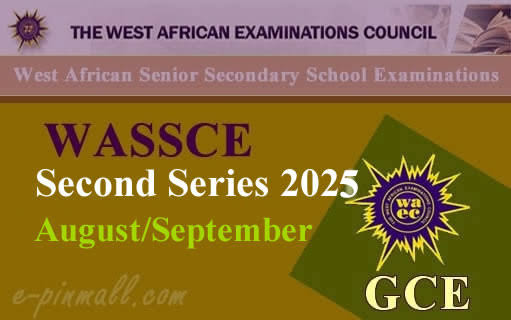The wait is finally over! The Joint Admissions and Matriculation Board (JAMB) has officially activated the Central Admission Processing System (CAPS) portal for the 2025/2026 academic session, giving candidates the golden opportunity to monitor, confirm, and accept their admission status in real-time.
For many students, this is the most nerve-racking and exciting stage of their admission journey. After months of preparing for UTME, writing post-UTME/screening, and waiting for institutions to process results, the JAMB CAPS portal becomes the final checkpoint that decides whether you’ll officially join your dream university, polytechnic, or college of education.
What Exactly is JAMB CAPS?
The Central Admission Processing System (CAPS) is an innovation introduced by JAMB to make the admission process transparent, fair, and efficient. Instead of waiting endlessly or relying on rumours about admission lists, CAPS allows students to:
- Check their admission status online anytime
- Accept or reject admission offers from institutions
- Print admission letters instantly once admission is secured
- Monitor if their school has started uploading names
With CAPS, every candidate knows exactly where they stand, eliminating unnecessary confusion and misinformation.
How to Check Your Admission Status on CAPS
Here’s a step-by-step guide to checking your admission status:
- Visit the JAMB E-Facility Portal:
Go to 👉 efacility.jamb.gov.ng and log in with your registered email address and password. - Access CAPS:
On the dashboard, scroll down and click on “Check Admission Status”. Then click “Access my CAPS”. - Check Admission Status:
Click on “Admission Status” to see if you have been offered admission.- If admitted, a congratulatory message with your details and chosen institution will appear.
- If not, it may display “No Admission Yet” or “Admission in Progress.” Don’t panic; schools upload names in batches, so keep checking regularly.
Accepting or Rejecting Your Admission
Once an admission offer appears, you must act quickly. JAMB gives you four weeks to either accept or reject the admission.
- To Accept Admission, click “Accept” on your CAPS dashboard or send ACCEPT via SMS to 55019 or 66019 using the phone number linked to your JAMB profile.
- To Reject Admission, click “Reject” or send REJECT to the same shortcodes.
⚠️ Important: If you fail to respond within the given timeframe, your admission may be forfeited, and JAMB will reassign the slot to another candidate.
Printing Your Admission Letter
After accepting your admission, the next critical step is to print your JAMB admission letter, which you will need during clearance and registration at your institution. Without this letter, you cannot proceed with final admission processes.
What If You See “Welcome” Only? (For Mobile Users)
Some candidates complain that when they log into CAPS with their phone, they only see “Welcome” without any other options. This happens because CAPS works best on a desktop interface.
👉 Solution: Switch your mobile browser (especially Chrome) to “Desktop Site” mode. Once you do this, you’ll be able to access all the CAPS features.
JAMB 2025/2026 Admission Deadlines
It is important to note that JAMB has set strict timelines for institutions to complete admissions for the 2025/2026 session:
| Institution Type | Deadline |
|---|---|
| Public Universities | October 31, 2025 |
| Private Universities | November 30, 2025 |
| Polytechnics & Other Institutions | December 31, 2025 |
This means students should keep a close eye on CAPS because schools will be racing to upload names before their deadline.
Why You Should Check CAPS Regularly
- Admission is released in batches. If you check once and see “No Admission Yet,” it doesn’t mean you’ve been denied. Your name might simply not be uploaded yet.
- Some schools may give you admission while JAMB has not approved it yet. CAPS is where the final confirmation comes in.
- If you were not admitted into your chosen institution, JAMB may offer you a different course or institution under the “Transfer Approval” option. You must either accept or reject this quickly.
Tips for Students Waiting for Admission
- Stay calm and patient. Admission is a process; your turn may still be on the way.
- Check CAPS daily. Don’t rely on second-hand information or rumours.
- Be flexible. If JAMB offers you a course different from your initial choice, consider your options carefully before rejecting it.
- Avoid scammers. No one can manipulate JAMB CAPS for you. Admission decisions are strictly handled by your institution and JAMB.
Final Words
The activation of the JAMB CAPS portal for 2025/2026 marks the official beginning of admission confirmations across Nigerian tertiary institutions. For students, this is the most crucial phase—your admission dreams are just a few clicks away.
If your status shows “No Admission Yet,” don’t lose hope. Keep checking regularly because names are uploaded daily. And once admitted, act fast to accept your admission and print your letter before the deadline.
👉 To all candidates: we say best of luck—your dream institution might just be waiting for you on JAMB CAPS!